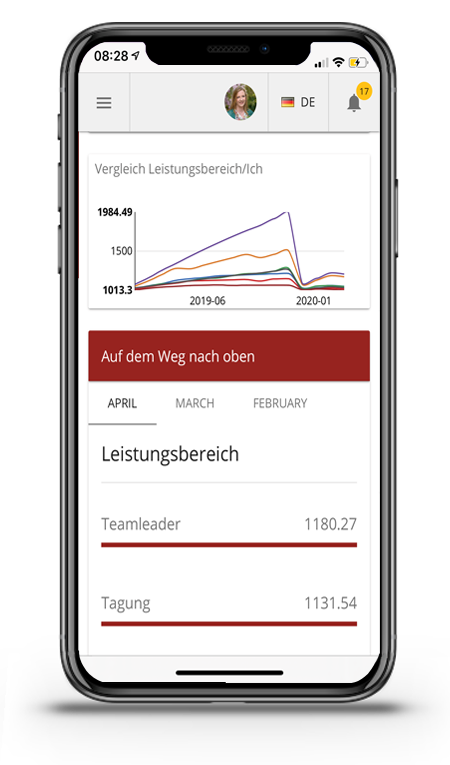HUMANSTARSapp
The platform for internal communication - on all devices.
The key facts at a glance
Employee Communication, Collaboration & Employee Experience Tools.
All of the platform's tools are available stand-alone and interactively linked with each other - using state-of-the-art AI technology from Germany.
How HUMANSTARSapp accompanies your employees in their Employee Experience (from recruiting, onboarding, entire Employee Journey to leaving/alumni).

With a focus on employer branding and employer value proposition (EVP), HUMANSTARSapp makes an important contribution to strengthening the employer brand and employee satisfaction. Employee Experience (EX) is becoming a relevant lever for employee satisfaction and motivation in companies. EX refers to all experiences of employees that are collected from the application for the corresponding position, through the entire employee journey, up to the point of leaving. A wide variety of experiences determine the quality of the relationship between employees and the company.
HUMANSTARSapp already supports you in recruiting with a good employee experience. Open positions can first be advertised internally on the intranet, where all job postings can be found and from where employees can apply directly via our digital forms. Prioritizing an internal job posting and addressing employees personally conveys appreciation and recognition (alternatively for external applicants: access form via QR code - on your website). We also support you during onboarding with our feedback module to optimally introduce your employees to work processes and to communicate procedures and the corporate culture to them. After leaving, alumni, employees on maternity leave (temporary), students, etc. can exchange information via the alumni network or stay in touch and informed with employees or departments in the company via HUMANSTARSapp.
With a social intranet tailored to your company, you promote communication in both directions: top-down and bottom-up. Information emanating from management reaches all employees in real time via app, PC or TV/infoscreens, just as it does when employees exchange information with each other. In addition, all employees can actively participate in discussions under posts, in open forums and communities, chats and video conferences. HUMANSTARSapp can significantly help to stem the email tide in companies by simply organizing questions, discussions, tasks, etc. in appropriate channels of the social intranet. This ultimately saves a lot of time.
Team rooms make it possible to design collaboration efficiently. The people involved can develop ideas, solve problems, organize tasks or drive projects forward. Above all, the chances that employees with HUMANSTARSinnovation can discuss ideas and suggestions for improvement as well as provide input in general increases the innovative capacity of your company. In addition, the corresponding opportunities and freedoms have a very positive effect on the corporate culture, the employee experience, the "we" feeling as well as the internal branding or corporate identity. Evaluate employee performance with HUMANSTARSindex and promote high potentials. This promotes EX through connection and satisfaction.
Our platform can be extended with all relevant HUMANSTARSapp modules as well as HUMANSTARSinnovation & HUMANSTARSindex to become your complete Employee Experience Intranet and significantly help you improve Employee Experience. Here, experiences and experiences for employees can be designed consciously. In addition, HUMANSTARSapp gives you the ability to initiate and maintain dialogue throughout. Your company can use this potential to increase employee satisfaction, strengthen the employer brand and turn employees into your brand ambassadors.
With our digital tools, employees, teams and locations can fully develop - via contacts, insights, tasks, goals and personal development.
Workstation-independent platform on servers with Docker technology in Germany (ISO27001) - on request as a secure VPN tunnel connection.

The future of employee communication is mobile
For fast interaction and internal coordination of employees in the company, field service or home office, we use the same tools that have long been taken for granted in private communication.
In addition to information (file storage, enterprise wiki), calendar , and the feedback module (pulse surveys, briefings, messages), all relevant functions of Teams, Zoom, and Webex (telephone and video conferences, online meetings), WhatsApp (Messenger, chats), Yammer (informal networking), and LinkedIn and Facebook (storytelling with visualizations and videos), including push messages, are mapped analogously - encrypted - in the employee app for digital employee communication and collaboration.
With the decisive advantage for you that all your company's data is located on our servers (no cloud solution) in Germany (ISO27001, Docker technology, EU GDPR-compliant, 100% green electricity) - on request as a VPN tunnel connection - and there is no external marketing of your user-generated data!
A great advantage, in our opinion.
IT security and data protection concept developed with VR-Payment - highest security levels (MaRisk-BaFin). External penetration tests several times a year.
Your data is stored on our own HUMANSTARSapp servers exclusively in German data centers (C5/ISO27001) and remains there. No further processing takes place abroad! We continuously invest in the highest security levels. More than 950 renowned companies, banks, clinics, public utilities and associations in 120 countries trust us.
Back in 2009, we were the first company in Germany to develop the employee app for digital communication and information for all employees at Schindlerhof, a company of excellence, as a web app and PC version. In 2014, the system was further developed as a hybrid application (HTML5). The security and data protection concept of the latest generation of the employee app & PC version has been under constant development since 2019 together with VR-Payment & VR-Bank Starnberg , which is considered a modern communication tool in the bank with regard to design, usability and all security issues such as SDLC, EU-DSGVO, MaRisk-BaFin etc. (source: abg-bayern).
When it comes to IT security, we make no compromises and do not use rich text editors with Javascript and HTML, which are used in all hybrid employee apps - browser application in native guise - for the entire platform , among other things. Processing third-party code (Javascript) is unperformant on all native apps and can cause crashes on older devices.
As these programming languages are not standard on mobile devices, it also opens up opportunities to install malware in the app. This increased security risk is confirmed by our regular external penetration tests.
For stability and security reasons, HUMANSTARSapp therefore offers the current employee app exclusively as a fully native app (analogous to LinkedIn, Facebook, WhatsApp, etc.) with a native editor.
Your data is stored within our closed system 100% on servers in Germany - ISO27001/C5 (no cloud solution) and is managed directly by us. Our subcontractors are also located exclusively in Germany.
Alternatively, you can access your platform data via a VPN tunnel connection (via desktop with LAN even without Internet access). If desired, your data can be stored completely on-premise on your server.
Employees can communicate independently within the workplace-independent information and work platform with their own mobile devices / BYOD (bring your own device) and via a browser version in compliance with the GDPR , even in the event of an IT shutdown following a cyber attack on existing internal systems (crisis communication). A QR code takes your users directly to the app via post, notices, digital signage or links. If desired, alerts can be triggered on mobile devices by the internal warning system.
The management & update of your user data can be done automatically via Active Directory (SAML Login / PowerShell / Azure / CURL / Powerautomate etc.), via csv file or directly. Optionally, an on-premise solution on your own server is possible.
Login to the employee app for iOS and Android is possible directly with BN & PW on request, by default with Touch-ID/Face-ID or PIN (for older mobile devices) as well as user name, password, matching device ID and customer key (optional: SSO, VPN, two-factor authentication/2FA). Only 3 devices are allowed per user (e.g. iphone, iPad and PC). For security reasons, the password will only be sent to the second device via push or third device (PC) via mail when requested (forgotten password).
In the browser version on the PC or mobile, user name and password must be entered before each login for security reasons (possibly several user accounts for one PC). After a defined timeout, a logout occurs automatically.
During onboarding, in addition to the login data, i.e. user name and password (to be changed by the user when logging in for the first time) or, in the case of SharePoint, the login data already used, the device IDs of the smartphones or tablets automatically transmitted during installation are used for matching, but not (private) mobile numbers or e-mail addresses of the users. New users can be invited automatically by email if desired.
The app does not load any data locally on the device. All data is temporally secured with token (login). No file without token. If the user is locked, he can no longer get a token. A login is always required at startup (similar to online banking). This can also be coupled with a device ID (2FA).
For internal communication and use of the various modules, the system accesses the rights you have defined for your respective divisions, locations, departments, groups and their users. In this way, you can easily determine who is allowed to see what at what time or who can communicate directly with which contact person within the closed system online and mobile - with read confirmation per user incl. time stamp or anonymously is freely definable.
With secure, DSGVO-compliant mobile messaging, all chats are encrypted and protected for the participants in terms of data protection so that no other person outside the group (not even an admin) can read the chats.
For video calls/video conferences, online meetings & presentations analog Webex, a direct connection with end-to-end encryption is established between the cell phones directly (without a server). The devices communicate directly with each other. If a server is needed, then our servers in Germany.
Your used data volume for company data to be uploaded within the platform is unlimited. The data, videos, etc. that you post in the employee app are compressed by the system on the PC in their original size and for each mobile device via device ID individually without loss of quality in order to minimize the data consumption per user. In addition, in the browser version of the platform, videos are started directly when scrolling, while in the app they are only started directly after clicking, in order to further minimize the data volume, especially for employees with their own mobile devices (BYOD).
During file upload, the integrated virus scanner checks whether a respective file may be uploaded to your system by the user via the employee app.
Saving files on mobile devices is prevented by the system in the native app, which means very low storage requirements on users' mobile devices (content can be saved or forwarded on request). If your company sets an employee's status to inactive or they are in offline mode, the employee no longer has access to the platform content provided to the user in compressed form. This also applies in particular to the data generated in the chat history, which does not remain on the employee's device after the employee leaves the chat group or the company, as is the case with various messengers, but access is blocked by the employee app on the system side.
Agile further development of the system, regular security updates, new features and ongoing improvements in coordination with our customers as well as external penetration tests take place several times a year.
Fast accessibility of all desk and non-desk employees on all devices: Mobile, via PC or TV/Infoscreens - with connection to existing systems.
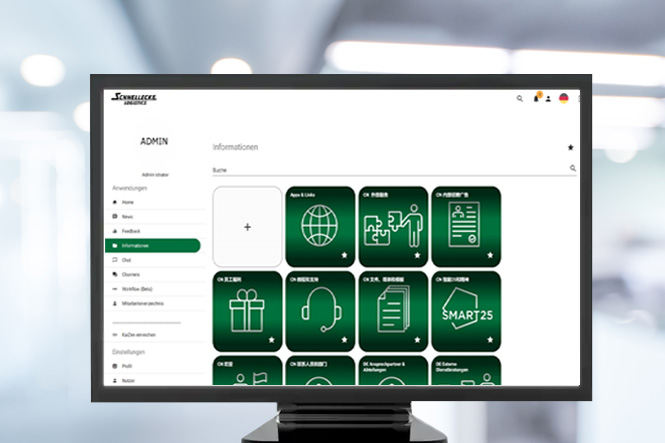
The employee app reinvents the intranet
With us, you can reach all employees in your company in real time via push messages, network better and optimize your internal processes. Via the native app (iOS & Android) with push messages, via browser version (PC, smartphones and tablets) with pop-ups as well as digital signage / TV info screens (additional module), employees "of all generations" can be quickly reached online and mobile and transparently brought to a common and current level of knowledge.
SharePoint, for example, as a complete intranet platform for all employees (stand-alone solution), however, quickly becomes a very cost-intensive and complex web application. The employee app can be easily connected via the HUMANSTARSapp interface and information can be automatically transferred from already used applications such as SharePoint to our platform in order to reach especially commercial employees without Microsoft licensing in a cost-effective and timely manner on all devices. Feeds can be integrated directly from your existing intranet application (e.g. Microsoft 365, SharePoint, Teams and Viva Connections) as activity streams, in the wiki or in the channels into the platform as well as vice versa via HTTP requests via PowerAutomate, CURL, PowerShell etc.. This eliminates the need for duplicate maintenance of your existing intranet and employee app, and all employees, especially frontline and blue collar workers without a fixed PC workstation, can access your company's information efficiently (BYOD) and there is no need to maintain two separate platforms - ideal for midsize and large companies, especially distributed enterprises with different locations, decentralized production, national companies, departments, teams or logical groups.
In addition to the already integrated HUMANSTARSapp modules, you can add your own applications based on our API. This makes the employee app the central mobile access point for your employees to the existing intranet - the "front door" with a direct connection to existing or frequently used systems to the digital workplace.
Tailored to your needs - closed platform for your internal and external users.

Tailored to your needs - closed platform for employee communication and collaboration for your internal and external users.
The employee app is the platform for secure digital communication and information in the company, both internally with your employees and teams and externally in collaboration with your customers, suppliers and partners.
With the employee app, you can also provide your relevant partners, customers and suppliers with secure and individual access to your internal platform. You can flexibly design your menu for each customer at any time. For each menu item, you can create individual tiles in the desired look and feel for each customer, assign access rights to them and upload relevant content. Your customers can always be kept up to date during the course of the project, exchange information, log commitments and communicate individually with your company's contact person or other external contacts within the group on a 1:1 mobile and online basis. The employee app offers you "one" secure channel (and not emails, WhatsApp, Zoom, SMS, etc. in parallel) on German servers for documenting, communicating and retaining your customers.
Large companies around the world use the employee app to replace previous print media such as employee magazines, catalogs, etc. and from now on provide employees, alumni networks, retirees, supply chain partners and customers with up-to-date information in digital form as well as news feeds in various languages online and on mobile devices. Relevant information can be created very efficiently as a "digital twin" and delivered individually to various target groups in the local language.
Networks, interest groups and associations use the employee app for secure internal communication and as an information network for members.
Your data is located within our closed system 100% on servers in Germany (ISO27001) and is managed directly by us - onrequest as a VPN tunnel connection or on-premise on your own server.
HUMANSTARSapp packages - turnkey enterprise solutions for medium & large enterprises or distributed enterprises (multiple sites).
With our digital tools, employees, teams and locations can fully develop - through contacts, insights, goals and personal development.
Choose one of our employee app & social intranet packages:
- HUMANSTARSapp ENTERPRISE (employee app & social intranet platform) - BASIC and PREMIUM - for SMEs and large companies in your company's corporate design incl. all basic and enterprise modules (incl. quick setup of the native app & browser version, telephone & video training, new features and updates, 365-day telephone support). Turnkey ENTERPRISE solutions customized according to your company's specifications - on servers in Germany or, if desired, as a tunnel connection or on-premise on your server. Ideal as a mobile access point for your employees, including to the existing intranet (e.g. SharePoint) and as a platform for secure interaction with your customers, suppliers and partners.
- HUMANSTARSapp COMMUNITY app for associations, networks & interest groups, e.g. to protect sensitive data & communication from the risks of cyber attacks and fake news. All features analogous to PREMIUM (price on request).
- HUMANSTARSapp TEAM for small companies (up to max. 20 users).
Flexibly expand your platform with additional enterprise modules (workflows/forms, digital signage/infoscreens, meetings/video conferencing, HR documents/payroll, digital timesheet/work time recording) as well as
- HUMANSTARSinnovation: company suggestion scheme (KVP/Kaizen), quality and idea management, continuous improvement process, collaboration, project management, agile working, team rooms, tasks, to-do lists, documentation.
- HUMANSTARSindex Regular employee self-reflection (EX), leadership assessment & 360° feedback, team index, mood barometer, digitalization of the mission statement.
to your complete Employee Experience Intranet and control all menu items, functions & permissions individually for individual employees, teams and locations via the rights system - with connection to existing systems.
We make no compromises when it comes to consistent IT security.
IT security and data protection concept (SDLC/MaRisk-BaFin/EU-DSGVO). Partner & AI technology (DATEV, DeepL etc.) exclusively from Germany. External pentests several times a year. Also as a fallback solution in the event of cyberattacks on existing systems (Microsoft 365 platform etc.) - with SMS alert system.
Use our platform with more than 20 years of experience autonomously on HUMANSTARSapp's own servers exclusively in German data centers (C5/ISO27001) with the highest security levels - on request as a secure VPN tunnel connection.
COMMUNITY app for associations, networks & interest groups, e.g. to protect sensitive data & communication from the risks of cyber attacks and fake news.
"The user rate has risen to 95% due to hybrid working & home office. Advisory meetings with external participants via online meeting - DSGVO-compliant on German servers - are also continuously increasing." Josef Pölt (Board of Directors VR Bank Starnberg).

All HUMANSTARSapp modules of the Enterprise platform at a glance.
The employee app & social intranet setup already includes all relevant basic modules at no extra cost, which you can activate in the app and PC/browser version right from the start or step by step. Use the rights system to control all menu items, functions and authorizations individually for more reach, attention and participation of your employees, teams and locations.
Modules of the BASIC employee app.
Integrated BASIC modules & News communication module
(included in PREMIUM & COMMUNITY).
HUMANSTARSapp - Tool 1 / Employee app & social intranet platform

Bulletin boards are no longer state of the art when it comes to internal communication with employees. With powerful smartphones, tablets, notebooks, Wi-Fi and mobile connectivity, employees are more mobile than ever. Today, the digital workplace can integrate employees as a centralized, networked work environment that is available everywhere. The core of this is the HUMANSTARSapp as a mobile workplace-independent system with news feeds/activity streams, surveys, enterprise wiki, employee directory, search/filter, storage and messenger/chat function - if desired, also with direct connection to already existing or frequently used systems. It enables you to exchange information quickly, dynamically and across departments, largely free of hierarchies. No more newsletters or e-mails with long distribution lists, but forum posts that all employees can access as needed. With us you achieve more reach, attention and participation of your employees by supporting bottom-up interactions and improving horizontal communication.
We offer you the platform to securely connect (industrial) employees, make them accessible and introduce them to mobile working who were previously largely excluded from internal communication within the company without a computer workstation. The employee app can be expanded into a (mobile) social intranet - with a connection to existing systems. The employee app is the central mobile access point for employees to your existing intranet, such as SAP, Office 365 and SharePoint. Information can also be automatically transferred to the platform from applications already in use, such as SharePoint, in order to reach commercial employees in particular without Microsoft licensing, cost-effectively and promptly on all devices. Digital bulletin boards, news feeds, employee newsletters, duty rosters and menus, OHB, main task lists, ISO standards, work instructions, job advertisements, videos or links can be made available to all employees individually for any number of departments and locations worldwide in the local language online and mobile, including on their own mobile devices / BYOD (Bring Your Own Device), in compliance with GDPR, without having to maintain two separate platforms.
Your company's intranet can significantly help you improve the employee experience. Here, experiences can be deliberately designed for employees. In addition, HUMANSTARSapp gives you the opportunity to initiate and maintain dialog throughout. Your company can use this potential to increase employee satisfaction.
Home / individual starting point for PC & app users / current news at a glance / notifications via push, pop-up & e-mail / favorites / watch list
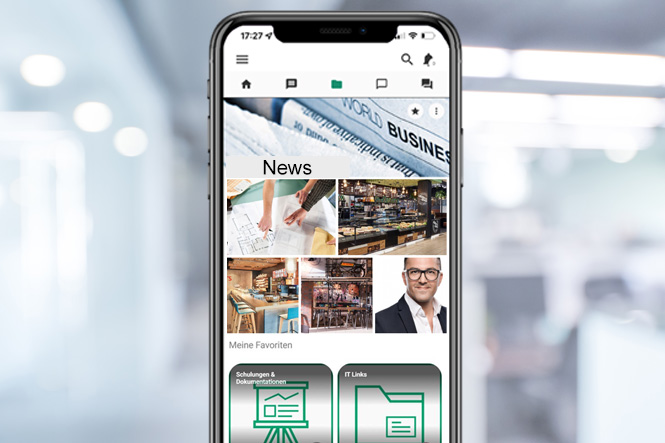
Home: For each user, new information from all modules is displayed dynamically and compactly on the start page/dashboard / real-time notifications personalized for more reach, attention and participation of your employees / app via push notification, desktop via pop-up & e-mail lead directly to the post / time windows for the delivery of push messages and rest periods can be flexibly defined / favorites function for knowledge stores & chat groups / watch list / coming soon: personal event calendar incl. birthday lists etc... / Starting point individually configurable for PC & app.
On the start page, your users can access the latest personalized information at a glance with a numerical display. The integrated news center automatically provides users with the latest information from the company, e.g. blog posts / news feeds, pulse surveys, instructions, notifications, information from the enterprise wiki, chat messages, invitations to online meetings, video conferences or calendar entries with interactive tiles. Users can click directly to the desired post. Preferred chats and information from the wiki can also be saved as favorites. Users can access external websites or (social media) portals directly from the system.
Generate individual push messages in real time for smartphones & tablets as well as for desktop (pop-up and email) for more reach, attention and participation of your employees. In the Notification Center, each user is shown all posts in total, in sequence, and posts that have not yet been read, highlighted in color - with a bell function that can be activated directly with a click. Optionally, you can receive a timestamp per user when the respective post was read.
If desired, users can temporarily deactivate push messages, e.g. during vacation time. Optionally, time windows can be defined when push messages may be sent, e.g. 08:00 - 18:00. Messages sent later are then only displayed to users the following day when they next log in.
Favorites
Chat favorites as well as personally relevant folders, which are marked as favorites in the Enterprise Wiki, always appear updated on the start page for each user. Each employee can individually compile his or her own launchpad with prioritized tiles and thus always has the most important information at a glance.
watch list
Posts you have already read can be marked via the watch list to make it easier to access them quickly.
Starting point individually configurable for PC & app
The starting point can be defined individually for PC and app users. For PC users, the dashboard with all relevant information at a glance can be set as the starting point, while app users are taken directly to the news, for example.
News / news feeds top-down & storytelling analog LinkedIn, Facebook / videos / activity streams / live streaming events (Vimeo etc.) / deep links
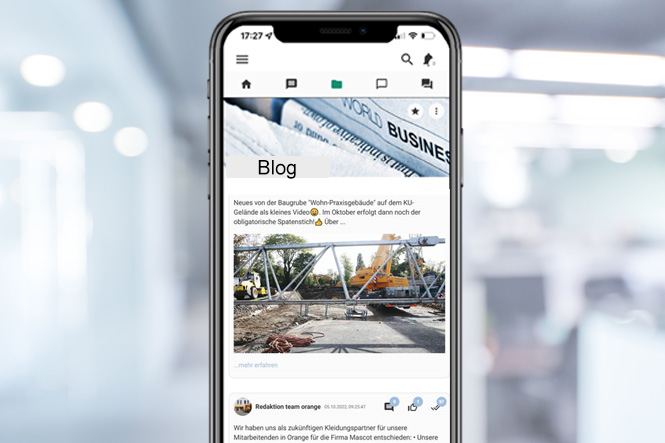
News / news feeds / activity streams / blog / live streaming events (Vimeo etc.) / native editor & AI templates analogous to DALL-E / notifications / defined group communication / deep links / netiquette rules (optional)
In digital employee communication, news with its special design forms via native editor & AI templates analogous to DALL-E with videos, visualizations and storytelling plays an essential role. Users have chronological access to current company news, info graphics, interviews, messages from management, portraits, etc. with videos, images and links (with post preview) including read confirmation (can be freely enabled or disabled), like and feedback / comment function similar to LinkedIn and Facebook (optional per post). Invite all employees to live streaming events (Vimeo etc.).
Authors can be made aware of the company's individual netiquette rules in the editor if desired. This also applies to users in the case of comments.
If desired, posts can be translated into different languages in real time. Users see posts on the device in their respective national language and can also comment directly in their national language. The translations take place vice versa.
News feeds are possible for all employees in the company as a whole, teams, local sites, logical or topic-related groups. Content can also be provided via digital signage / TV info channel (add-on module) in warehouse and production facilities as well as in break rooms or via deep link.
All notifications can be structured or visually designed as desired using the native editor and containers, with an editorial calendar for posts including a draft and planning function. News can also be automatically transferred directly from existing systems (SharePoint etc.).
For further content generation, content can also be integrated directly from the company's own website, SharePoint or an external agency as news feeds in the app and automatically provided to predefined groups in a personalised manner (Enterprise).
Read receipts with time stamp
You have an overview at all times of how many and which employees have read, commented or liked relevant posts and when (if desired, all read confirmations can also be anonymized with a time stamp). Your employees can individually define idle times so that no push messages are generated by the system during this period (e.g. on vacation or at the weekend). The employees are informed about all accumulated news as soon as they start the app again.
Translate / realtime thanks to state-of-the-art AI technology from Germany (DeepL) / GDPR-compliant

Multilingualism / translations thanks to state-of-the-art AI technology from Germany (DeepL) with the exclusion of AI training of your generated data.
The app interface can be displayed in different languages, including Chinese.
The languages German & English are predefined by default. On request (Enterprise), the app interface can be presented to various target groups in the relevant national languages of your company. In the browser version, the user can freely choose between the languages. In the app, the system automatically accesses the user's national language set in the smartphone/tablet. The user can freely choose in which national language the menu should be displayed and whether posts should also be translated into the national language.
If desired, surveys, instructions, messages, online live voting, workflows, forms, posts, comments and chats can be automatically translated into up to 106 different languages. For example, news feeds and chat messages can be posted to the app in German or written as voice messages. The text or the converted voice message (speech to text) is automatically translated by the system in real time and provided as a text message for various national companies in the respective predefined language and vice versa(with the exclusion of AI training of your generated data).
Staff Directory & Profiles / Expert Search / Onboarding
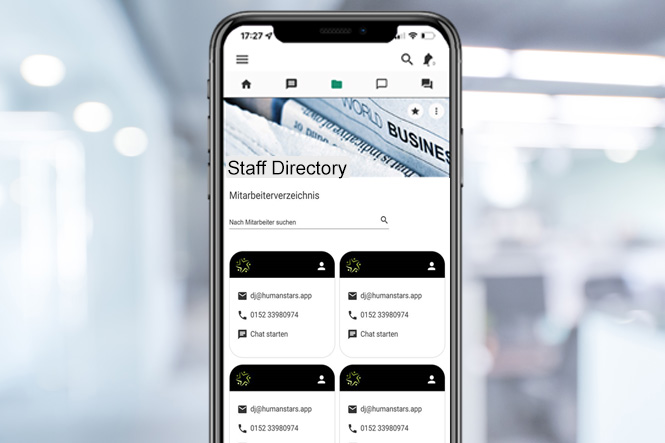
Employee directory with glossary & full-text search / display desired information directly from HR system (location, position, skills, etc.) / direct contact (user rights) / GDPR-compliant user profile with storage of own data (certificates, driving license, QR codes, etc.) / receive information via push, pop-up & e-mail / HR observer function & internal processing / onboarding & invitation of new employees / alumni network & former employees.
In the employee directory, you will find all relevant employee contact data (landline and mobile numbers, e-mail addresses) as well as additional information (e.g. department, qualifications, expertise, location, personnel number, cost center, home office, profile pictures as well as scans on request) incl. expert search. Direct access to the chat is possible. It is displayed whether the individual employee has already logged into the system and can be contacted.
Optionally, contact data can be forwarded externally via EMail.
Onboarding
Onboarding of new employees takes place via the app stores directly or, in the case of Enterprise, via QR code, link or email invitation. You can define different login levels (BN/PW, fingerprint/face ID/PIN, SSO, NFC, VPN to 2FA).
During onboarding, new employees can be integrated into the closed platform at an early stage, even before they join the company. Initially, mostly restricted content such as the mission statement, main task lists, OHB, etc. is activated for onboarding via the assignment of rights. The chat with the HR department or superiors can be enabled after the employee has been hired in order to upload and submit additional documents until the employee finally joins the company or to remain in close contact with those responsible.
For the instruction of new employees, you can also use the feedback module integrated in the platform, including instructions with relevant questions, documents and videos, whereby the work through the documents is logged.
During onboarding, in addition to the login data, i.e. user name and password (to be changed by the user when logging in for the first time) or, in the case of SharePoint, the login data already used, the device IDs of the smartphones or tablets automatically transmitted during installation, but not the (private) mobile numbers or e-mail addresses of the users, are required for matching.
In addition to VPN, two-factor authentication, single sign-on is also possible as an option, so that after a one-time authentication at a workstation, users can access all computers and services for which they are locally authorized from the same workstation without having to log in additionally each time.
Profile
In the profile, users can upload their profile picture, change their password and set or edit additional information. Push messages, pop-ups and emails can be activated and deactivated by the user. Optionally, the data collected from the Feedback & Workflow modules can be viewed and used further. The HR department has an observer function via the rights system to view and further process the data collected.
In the employee's profile, all relevant documents (pictures, driver's licenses, QR codes for employee discount, etc.) can also be uploaded and archived with defined access rights for supervisors. Employees always have all relevant documents in the app, e.g. on a construction site when workers need to present certain documents ad hoc for on-site checks.
Search & Filter / full text search (also within files)
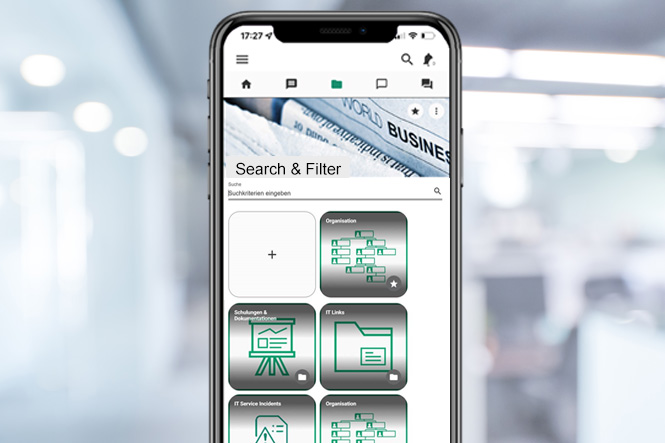
Search & Filter Function
Find all relevant information easily and quickly with the integrated search function. The live search filters all information structured by wiki, news feeds, chat and additional information in the employee directory, such as expertise, qualifications, location, position, etc. for expert search. The search can be extended by several keywords in combination (+) or limited again (-).
Furthermore, relevant content is also searched for within files / documents (PDF, etc.), so that your users can always find the desired information, controlled by rights, even if they no longer know exactly whether and/or under which file name the document or the desired information was stored within the platform.
Settings / Statistics / Actions & user quotas by group / Login
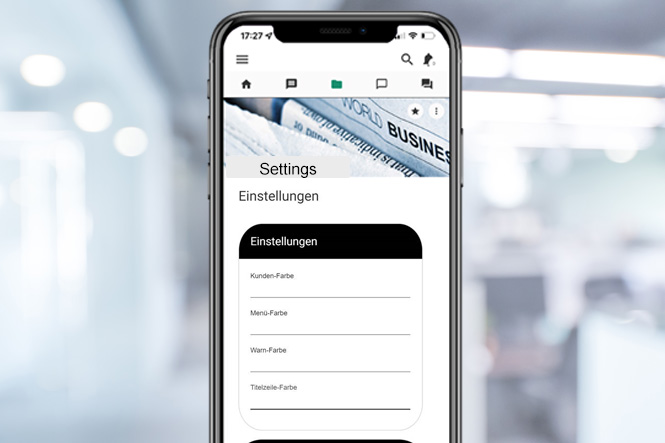
Settings / Groups and users / Colors
In the settings, you can create any number of "groups" (departments, locations, customers) and all relevant "users" (employees, team members, customer contacts) for your company individually and in the desired look & feel with images. You can import groups and users into the platform manually or, in the case of enterprise solutions, via a csv file or via Active Directory/LDAPS (e.g. via SharePoint, SAP SuccessFactors, etc.) and update and/or block them at any time. For further use of the various modules (blog / news feeds, pulse surveys, instructions, channels, information / file storage, video conferences and chats), the system accesses the groups you have defined, users within the groups and their rights. The modules can be switched on and off individually for each group.
The sharing function allows users to forward relevant content and data within the system to other users and/or groups of internal blogs or chat groups. Information can also be provided by the sales department to external participants (e.g. partners and customers) via e-mail.
With the Dark Mode, we also offer all users a darkened design in the app. This optimizes battery life and is easier on the eyes.
Access / Login
Onboarding of new employees takes place via the app stores directly or via QR code, link or email invitation. At Enterprise, you can choose between different login levels. The login to the employee app for iOS and Android is possible with Touch-ID / Face-ID or PIN (for older mobile devices) respectively username & password (we do not need an email address or mobile number for login), matching device ID and customer key (optional: single sign-on, NFC, VPN, two-factor authentication/2FA). Only 3 devices are allowed per user (e.g. iphone, iPad and PC). For security reasons, the password will only be sent to the second device via push or third device (PC) via mail when requested (forgotten password).
In the online version, user name and password must be entered before each login for security reasons (possibly several user accounts for one PC). After a timeout of 15 minutes, a logout occurs automatically.
During file upload, the integrated virus scanner checks whether a respective file may be uploaded to your system by the user via the employee app.
Saving documents on mobile devices is prevented by the system (content can be saved or forwarded if desired).
If an employee's status is set to inactive by your company or if they are in offline mode, the employee will no longer have access to the platform content.
Data volume used
Your used data volume for company data to be uploaded within the platform is unlimited.
The data, videos, etc. that you post in the employee app are compressed by the system on the PC in their original size and for each mobile device via device ID individually without any loss of quality in order to minimize the data consumption per user.
Files/videos with a maximum of 2GB can be posted as an upload per newsfeed, wiki post or chat message.
Statistics (Dashboard)
All actions performed in the system (blog posts, surveys, information, channels) can be statistically evaluated at Enterprise. In addition to the dashboard, the system provides you with an evaluation of all relevant actions in a monthly report, e.g. user rate, number of readers, likes and comments.
If desired, timestamps can be set and you can see the last login date per user.
The statistics can be accessed directly in the app, so you can check the reactions to your post right on the go.
Security / Updates / VPN tunnel connection
Regular external penetration tests, agile further development of the system, new features and ongoing improvements in coordination with our customers as well as regular security updates are carried out automatically.
New modules are initially used at the Schindlerhof and at selected reference customers, are tested internally in practice, and, if accepted by the team, are immediately implemented in the platform, combined with updates for all users of the employee app.
As a rule, new updates are added to the system on a monthly basis, so that you always have access to the latest version for your company when using the platform, regardless of the launch date.
Your data is all located on our servers in Germany. Sub-contractors are located exclusively in Germany.
If you wish, you can also operate our Enterprise system via a VPN tunnel connection.
HUMANSTARSapp - PREMIUM.
Our turnkey PREMIUM solutions for SMEs and large companies - distributed across multiple locations - with direct connection to existing internal systems via RESTful API (SAP, MS 365, Teams, SharePoint).
Reach even non-desk workers without Microsoft licensing easily, securely and personalized via push, pop-up & e-mail - make relevant information from SharePoint etc. available to employees automatically and promptly in the desired national language on all devices.
Your user data is managed & updated automatically via Active Directory (SAML login / PowerShell / Azure / CURL / Powerautomate etc.), via csv file or directly / optionally: secure VPN tunnel connection. Transfer content & posts e.g. from SharePoint and display them in the employee app in different languages individually per user or on TV/info screens per location for frontline & blue collar workers as "news tickers" with images and videos. Synchronization of content between both systems is possible.

Modules of the PREMIUM employee app & social intranet platform.
Integrated PREMIUM modules
(PREMIUM & COMMUNITY).
In addition to the News module already integrated in the BASIC version, the turnkey PREMIUM solutions for medium-sized and large companies contain further information and communication modules, branded including an app icon in the corporate design on the mobile devices - with connection to existing systems (SAP, LOGA3, ATOSS, SharePoint, etc.).
Brand ambassador / brand ambassador / corporate influencer / increase brand awareness & increase organic reach
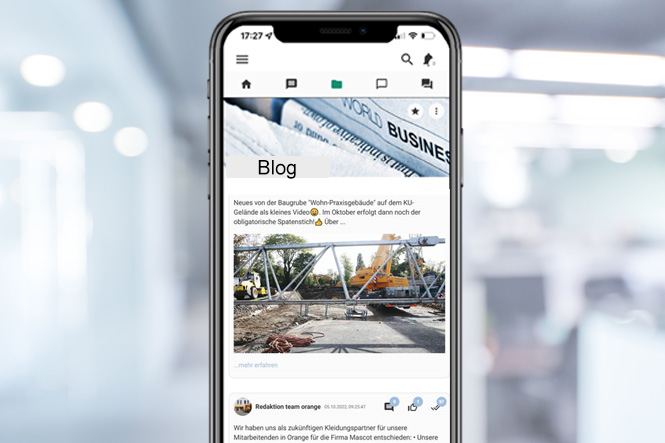
Brand Ambassador / Brand Ambassador* / Corporate Influencer / Increase of brand awareness & increase of organic organic reach
Employees can share relevant content from blog posts externally as brand ambassadors, controlled by rights to increase brand awareness & increase organic reachRecommendation & promotion of job advertisements etc. in own social media channels (Facebook, Instagram, LinkedIn, X).
*A brand ambassador, also known as a brand ambassador or brand representative, is a person who represents and promotes a brand. They are responsible for attracting public attention, raising brand awareness and ultimately increasing sales.
Messenger / Chats analog WhatsApp / Voice Messages & Speech to Text / File Uploads
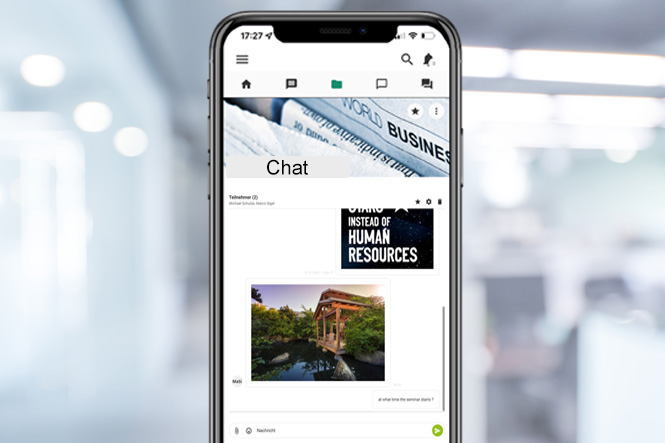
Chats & group chats 1:1 analogous to WhatsApp / closed networking - GDPR-compliant and encrypted on German servers without further processing of your data abroad for advertising purposes / protected space, no reading by admin possible / text and voice messages as well as speech to text / uploads of files, videos and visualizations (2GB per chat message) to the platform only with virus scanner & data compression / chat forwarding / reporting function for netiquette problems / communication also with external users, suppliers, customers etc..
With the introduction of the GDPR, secure internal messaging in the app is of great importance for the networking and collaboration of employees through digital communication. Chats are perfect for informal networking. All chats are encrypted and protected for the participants in such a way that no other person outside the group (not even an admin) can read the chats.
Important information, texts (integrated editor / bold, italic, underlined etc.), documents, links (incl. link preview), photos, videos and voice messages can be easily exchanged in the chat incl. read confirmation (can be freely switched on or off) and found again via the integrated search function. The chat participants receive individual push messages (real-time native push). You can have as many individual and group chats as you like, similar to WhatsApp, but in a secure environment on German servers without further processing of your user data for advertising purposes - DSGVO-compliant.
The chats and the data generated in the chat history do not remain on the employee's device after the employee leaves the chat group or the company, as is the case with various messengers, but all access to the data is blocked by the system. Another advantage, we think.
Users can simply choose freely between voice messages and speech to text as needed. With Speech to Text, voice messages are automatically converted into text messages so that all posts, content, etc. can be easily found via the full text search.
Information can be linked internally to the chats, so that within a chat there is a direct link to the relevant part of the information/wiki.
Chat users can be made aware of individual company netiquette rules if desired.
As an admin, you can set group limits on who can chat with whom. This way, your customers can always be kept up to date during the course of the project, exchange information, make logged commitments, and communicate individually with the contact person of your company on a 1:1 mobile and online basis.
Optionally, you can also upload files, photos and videos from systems already in use, such as Dropbox, pdf Expert, etc., to your chat post. For example, employees can exchange confidential documents in the chat process, upload video recordings for projects on site, or even upload the certificate of incapacity for work as a photo in the case of sick leave and send it directly to the HR department as a chat message. The data, videos, etc. that you post in the employee app are compressed by the system on the PC in their original size and individually for each mobile device via device ID without any loss of quality in order to minimize the volume of data used.
If desired, chats can be translated into different languages in real time. Chat participants see the entire chat process on the device in their own language and can also reply directly in their own language. The translations take place vice versa.
Knowledge Base: Document Management / Knowledge Base / File & AI Manager / List View / Wiki / AI Templates analogous to DALL-E / Deep Links (PREMIUM)
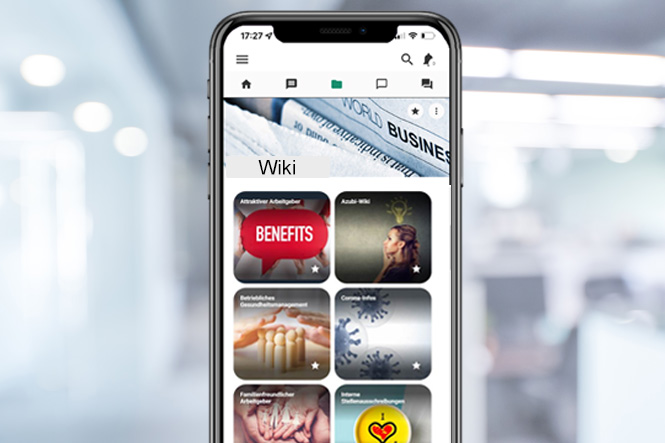
Knowledge base: Document management & knowledge repository / file & AI manager / list view / enterprise wiki / AI templates analogous to DALL-E (available from Q1/2025) / digital bulletin board & employee magazine / recruiting / quality and document management
Current information such as digital bulletin board, marketplace, duty, shift and meal schedules, employee benefits, job advertisements, employee newspaper, videos & pictures can be made available to all users via the native editor & AI templates analogous to DALL-E (coming soon). Content can be shared internally in blogs or chats to predefined groups and users or provided via deep link & optionally forwarded to external users (customers, suppliers, partners) by e-mail after explicit admin approval (data is provided via link, similar to Dropbox). For security reasons, external users without login authorization cannot access the system).
Documents / files from external apps already in use, such as Dopbox, PDF Expert, iCloud Drive, etc. can be uploaded very easily via the file upload (after checking the integrated virus scanner) and reused within the desired information areas of the employee app - including news feeds or chat.
Use the File & AI Manager to provide your users with documents and information in a structured manner, including via a list view, either permanently or for a limited period of time as part of quality and document management. Create individual tiles with different levels and relevant content for your file storage (incl. full-text search within files).
Tiles and files can be individually edited according to rights, versioned, exchanged internally with users and stored in a structured manner - including full-text search function, even within files. Last edited and number of accesses are displayed.
Differentiated by national companies, departments and logical groups, users have access to organizational manuals, directories & forms, work instructions, main task lists, products, key figures and enterprise wiki.
You can also provide your suppliers, partners, customers, etc. with individual information in the respective look and feel as well as the relevant contact persons of your company via the rights structure.
Direct Connection / Direct Links: Connection to existing systems, websites, social media etc. (PREMIUM)
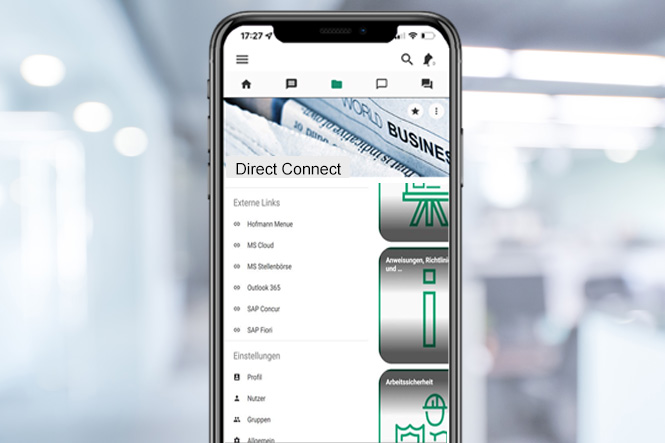
Platform connection of existing applications via direct links: own or relevant websites, social media etc. / systems already in use, e.g. ATOSS time recording, DATEV employees online etc. / direct links can be accessed directly per group, (temporary or permanent as well as mobile app & desktop version) / access to existing applications with single sign-on or VPN (optional).
In addition to the relevant modules already integrated in the basic package, central and group-specific direct links (can be differentiated separately by app and desktop version) to frequently used applications can be flexibly placed to access internal and external pages.
Your users can access these pages directly from the employee app (optional: access with VPN / single sign-on).
Plugins / Newsroom / Editorial suggestions, dual control principle, company tipping games / individual Advent calendars in corporate design (PREMIUM)
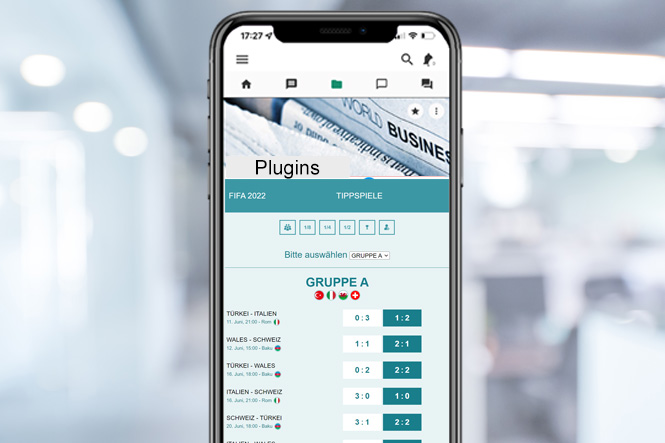
HUMANSTARSapp Plugins: Newsroom / Corporate Tipster / Advent Calendar
Newsroom is a plugin where users can submit their own topics (including uploads) to corporate communications, an editorial team or selected team leaders, which are posted after review.
As a gamification element, users can take part in company betting games on sporting events, e.g. European Championship & World Cup, via the free "Prediction games" plugin.
You can use the "Advent calendar" plugin to provide all users with your company Advent calendar (customized design).
Existing Systems Connection / Connection of existing systems via RESTful API (PREMIUM)
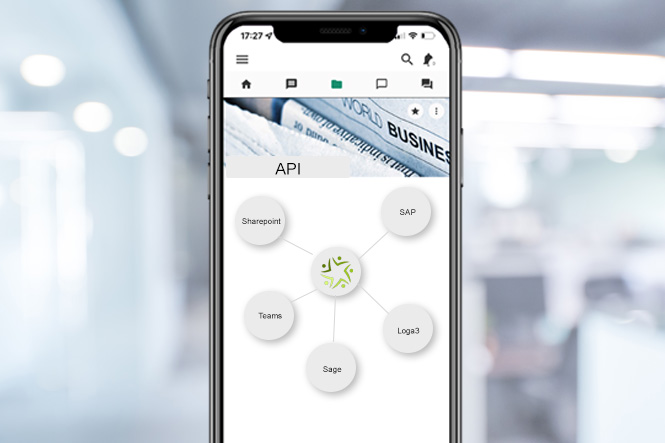
Interfaces to existing systems via RESTful API / Transfer posts from existing systems / Management & updating of your user data as well as automatic re-registration of users from Active Directory into the HUMANSTARSapp platform possible / Single sign-on via Microsoft Azure & mobile single sign-on (optional at cost).
The RESTful API can be used to connect your own systems (ATOSS, HR-Suite, LOGA3 etc.), intranet links and applications (SAP, Microsoft 365, in particular Teams and SharePoint, Google Workspace).
Feeds can also be integrated directly from your existing intranet application (e.g. Microsoft 365, SharePoint, Teams and Viva Connections / third-party providers / RSS) into the employee app, as activity streams, in the wiki or in the channels, as well as vice versa via HTTP requests via PowerAutomate, CURL, PowerShell, etc.. Thus, no double maintenance of your existing intranet and the HUMANSTARSapp is required to reach especially commercial employees without Microsoft licensing cost-effectively and promptly in local language on all devices.
This makes the HUMANSTARSapp the central mobile access point for your (commercial) employees, including to the existing intranet - the "front door" with a direct connection to existing or frequently used systems to the digital workplace.
The management, update and re-registration of your user data can be done automatically via Active Directory (SAML Login / PowerShell / Azure / CURL / Powerautomate etc.), via csv file or directly.
HUMANSTARSapp supports both local user accounts and federated single sign-on (SSO) via SAML.
When using SAML, user authentication is handled entirely by your organization's identity provider (IdP). After successful login, the application receives a signed SAML assertion containing user information such as name, email address and role or group affiliations.
In addition, user accounts can be transferred to the system manually in advance or via scheduled imports in order to assign roles, configure authorizations or specifically control access.
User roles and access levels can either be managed directly within the application or - depending on the configuration - derived from the group information of the SAML assertion.
Optionally, integration with a local Active Directory via the classic LDAP protocol is also possible in order to import and manage users.
Users can either:
- log in manually via our standard interface (if permitted), or
- authenticate via SSO and can optionally be created automatically in the system when logging in for the first time.
In multi-tenant environments (e.g. several subsidiaries, each with their own Active Directory instances), we support the configuration of multiple identity providers within the same app instance. Users are assigned automatically based on the domain or predefined login information.
A tunneled VPN connection (additional secure connection to the data center / desktops without an Internet connection can access the platform via LAN) is available as an option.
Secure connection of all frontline & blue collar workers to existing systems - even without email addresses.
Rely on HUMANSTARSapp for secure internal communication and information for all employees in the company. Expansion to an employee experience intranet - with connection to existing systems/intranets (SAP, Teams, SharePoint, Google Workspace).
Transfer content & posts from SharePoint, for example, and display them in the employee app in different languages individually per user or on TV/info screens per location for frontline & blue collar workers as "news tickers" with images and videos. Synchronization of content between both systems is possible.

PREMIUM additional modules
(PREMIUM & COMMUNITY).
Expand your HUMANSTARSapp with PREMIUM add-on modules (Surveys/Surveys, Workflows/Forms, Content-Communities/Forums and Digital Signage/TV-Infoscreens - incl. HUMANSTARSassist* as well as Calendar&Tasks, Meetings/Video Conferences, HR Documents/Payroll, Digital Timesheet/Working Time Recording, AI Tools/Image Generation & Simplified Language) and turn the platform into your complete Employee Experience Intranet with the HUMANSTARSinnovation & HUMANSTARSindex tools. Control all menu items, functions & authorizations individually for individual employees, teams and locations via the rights system - with connection to existing systems.
*HUMANSTARSassist (Managed Service): Video training & support for the implementation of new surveys, briefings, onboarding, workflows, forms, digital signage, etc. - unlimited during the entire period of use.
Additional module Calendar & Tasks / Events / Resource planning & room booking / Editorial calendar / Tasks
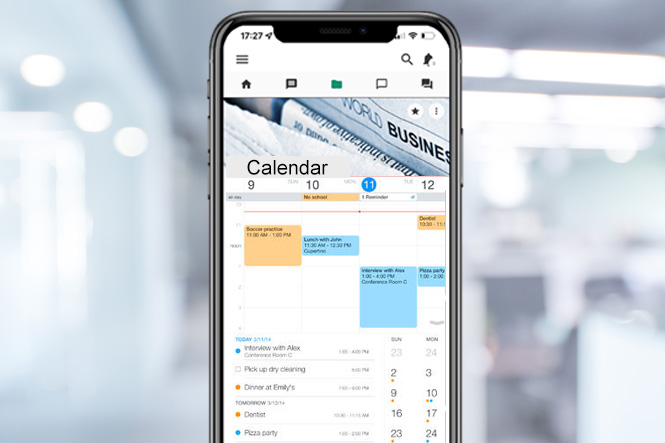
Calendar & Tasks (coming soon)
Enter all appointments such as events, birthdays, recurring main tasks and projects for your company, locations, service areas and employees (with individual rights incl. push notifications) into the system in the integrated calendar. For example, vacation requests can be filled out directly by employees and automatically transferred to the calendar after confirmation by the supervisor including the substitute, as well as transparently enabled for viewing by relevant groups. Attendance at events is also transferred directly to the calendar after confirmation by the employees.
If you wish, you can enter all your posts with draft and planning functions in the editorial calendar (you can also import news directly from SharePoint and avoid duplicate maintenance) and edit them before they go live.
Use the integrated booking function via app or desktop, e.g. for desk sharing (flexible workstations), free parking spaces (company premises), resource planning for devices, vehicles or the room booking function for meetings, check free capacities and invite selected groups and users incl. calendar entry to appointments.
Automatically sync your calendar entries with the popular calendars you already use, such as Office 365/Outlook, Google, Lotus Notes, etc., eliminating the need for duplicate calendar maintenance.
Task Manager: create tasks, assign users and groups, duplicate or create recurring tasks and have them completed.
Additional module Surveys / Surveys & briefings / Applicant management, onboarding & offboarding / Deeplinks
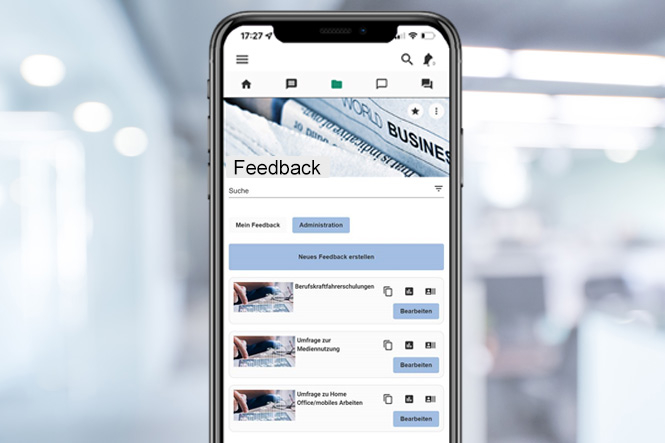
Surveys / pulse surveys / training management / e-learning / initial & recurring instructions / participant verification (compliance) / logged messages / meal ordering & registrations / deep links / recruiting & applicant management / onboarding & offboarding / invite external users (applicants, customers, etc.) via QR code or email, online live voting & feedback / archiving & further processing of collected data as well as connection of existing systems via RESTful API.
The Feedback module supports you in the entire Employee Journey of your employees with a good Employee Experience, from recruiting, onboarding, training, instruction to exit.
Use the pulse surveys included in the integrated feedback module (incl. translation function) for compact and focused surveys (also possible anonymously) with open and closed questions. Invitations are sent via push, email or QR code. Employees can also participate in the survey directly from a blog post or the wiki area via a deep link. The evaluation takes place in real time in various display formats (3D graphics) or as Word Cloud incl. report & export function.
Within the framework of in-house training management, you can plan all your training courses individually per user and carry out all training courses including e-learning / training videos (e.g. process and machine instructions, etc.).
For documentation purposes, you generate the participant proof for maintaining the necessary status in the area of IT security / compliance. The results can be stored in the user's profile as well as for the company (e.g. HR department).
Onboarding instructions or recurring instructions including videos and files with control questions can be carried out regularly and individually for each user. You can also use the feedback module for checklists or receive active read receipts per user for important company notifications, information from the HR department, etc. (verification).
Invite your applicants directly via mail and link or via QR code on your website to fill out relevant recruiting questionnaires. The completed forms are then available to the HR department within the platform for further processing.
With a design function, surveys can be planned, adapted and individually assigned to internal and external users at any time.
Spontaneously invite your participants - including external users - to take part in a survey (online live voting) during a meeting or presentation. Generate a QR code that you can project onto the wall, allowing users to participate directly in the survey. The results are updated directly on the presentation screen, e.g. in a Word Cloud.
Generate spontaneous feedback from visitors at your trade show booth. Your customers can access the survey directly via a QR code provided by the system. For security reasons, however, external users cannot access the platform. Receive the survey results in real time in the desired presentation format.
Get regular feedback from your customers and partners, who can ask you about customer satisfaction, products & services, and key account performance.
In addition, the module serves as a platform for further education and training of customers, whom you can invite directly to a survey or training via mail and link.
The permanent support by our customer service for the setup of your questionnaires, instructions, training of your employees via video conference is included during the entire usage.
Additional module Workflows / Processes / Online forms incl. upload function / Task sheets & checklists / HinSchG
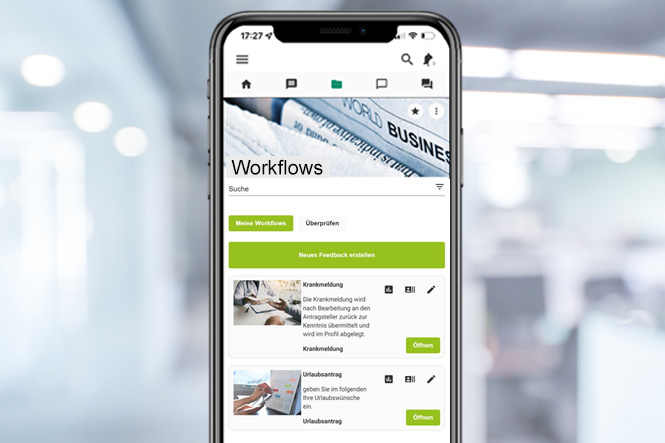
Processes/workflows, online forms, task sheets & checklists, reporting channels, deep links / HUMANSTARSassist (managed service) incl.
Automatically map special use cases (incl. translation function). Create relevant forms on request, such as applications for job advertisements*, travel expense reports, sick notes, procurement or vacation requests, task sheets & checklists, error messages and incoming orders, which your employees can access in the system (*alternatively for external applicants: Access to our form via QR code on your website).
Define workflows, from filling out the form to processing and approval by responsible persons (incl. feedback to employees), 4-eyes principle to forwarding to HR and accounting. With an upload function, files such as invoices for verification or certificates for sick leave can be sent automatically.
To implement the Whistleblower Protection Act or the EU Whistleblower Directive (EU-WBRL), provide your employees with protected online forms as (anonymous) reporting channels to the desired ombudsperson (also available as a stand-alone solution).
All use cases incl. design, filing & export function, deep links, further processing via interface to existing systems (SAP etc.) / real-time translation - per group & user - also with external users (e.g. customers).
The permanent support during the setup of your online forms / workflows as well as the training of your employees via video conference by our team is included during the entire usage.
Additional digital signage module** incl. HUMANSTARSassist / TV info screens for commercial employees and visitors / information in local language / QR code

**PREMIUM & BASIC: Digital Signage / TV channels (Java Script Full HD) / HUMANSTARSassist (Managed Service) incl.
News feeds (texts, images, videos) especially for frontline & blue collar workers without a desktop workstation or where cell phones are prohibited at the workplace as a "news ticker/slideshow" on browser-compatible TV info screens, e.g. in production halls and warehouses, break rooms and recreation rooms as well as for visitors.
Dashboard / calendar with image templates in the CD: planning of content for each individual monitor, differentiated per location or target group.
Posts are automatically displayed in the respective national languages for distributed companies with different locations.
A QR code on the screen leads (new) users directly to the app.
Additional module content communities / exchange on a voluntary basis / open forums & closed forums with invitation function / RSS feeds / deep links
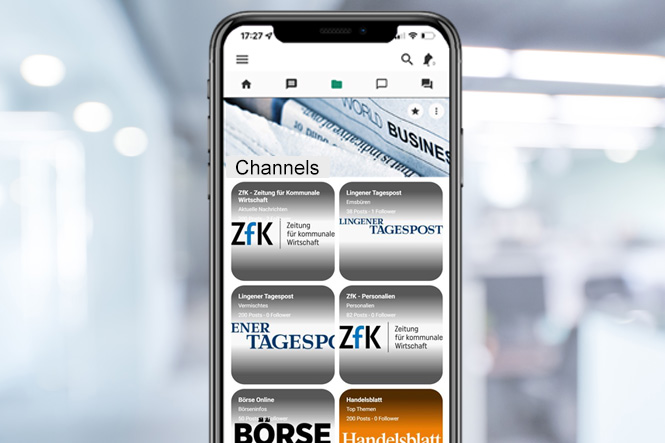
Content communities / virtual space for sharing interests on a voluntary basis / informal networking for employees with common interests who come together in groups to create content, follow (with/without push) and respond to posts / focused interest groups with open or closed forums (with invitation function, also for external users) / storytelling, videos, files, visualizations, feedback and like function (optional) / channels / podcasts / native editor, image templates in CD & AI templates / deep links / automatic content generation from media, associations, etc. as well as websites and social media platforms through integration of RSS feeds.
Content communities for employees with common interests who come together in groups to create, share and consume content.
Provide your users with a virtual place to exchange interests. In the communities, users can initiate new forums, topic-related channels with content, constantly discover new forums and follow preferred interest groups on an ad hoc basis. Thanks to native editor & AI templates similar to DALL-E, any number of channels with relevant topics for exchange in project groups, exchange and support from colleagues on problem solutions, podcasts, interests (hobbies) and even classified ads (search & offer) are possible. Employees can participate in conversations, react and reply to posts. Posts in the blog, wiki and chat can also link directly to the channels via deep link.
If desired, posts within the forums can be translated into different languages in real time. Participants see the entire internal communication process on the device in their own language and can also reply directly in their own language. The translations are done vice versa.
You can also use closed forums with an invitation function. Visibility and access only for selected users with read and/or write authorization.
For further content generation, content from topic-relevant websites and social media platforms can also be regularly integrated via RSS feeds and automatically posted in independent forums or made available to users in a personalized manner.
Additional Meetings module (analog Teams, Webex, Zoom) on own servers in Germany (powered by Jitsi) / video conferencing / online meetings

Meetings / telephone and video conferences / online meetings on our own servers in Germany (powered by Jitsi)
Hybrid working, working from home, dialing in - the new way of traveling are all manifestations of an increasingly flexible working world. Video chats, web conferences with real-time meetings, training courses or presentations can replace some costly meetings. Now you can also use telephone and video conferences as well as online meetings similar to Teams, Webex or Zoom for your meetings - with end-to-end encryption & GDPR-compliant on German servers without forwarding your data abroad for further processing and monetization. All security, data protection and privacy aspects can thus be controlled - including screen sharing, presentations, recordings, description & attachments, chat and minutes.
Invite entire departments, selected groups and individual users to video conferences or entire locations to online presentations with a single click - via push or various email addresses. Simply connect external users with an email including a direct link. Reach all employees and external participants who you can invite to meetings, training sessions, consultations or video interviews (recruiting).
Invitations to meeting participants are personalized for security reasons and can optionally only be opened with a password. This prevents unauthorized persons from participating in meetings.
Appointments can be easily transferred to the user's existing calendar.
The employee experience platform, including meetings, is also already being used in schools for digital instruction and home schooling, among other things.
HR Documents add-on module / Simplify HR and payroll processes / Partner DATEV Digital & Print
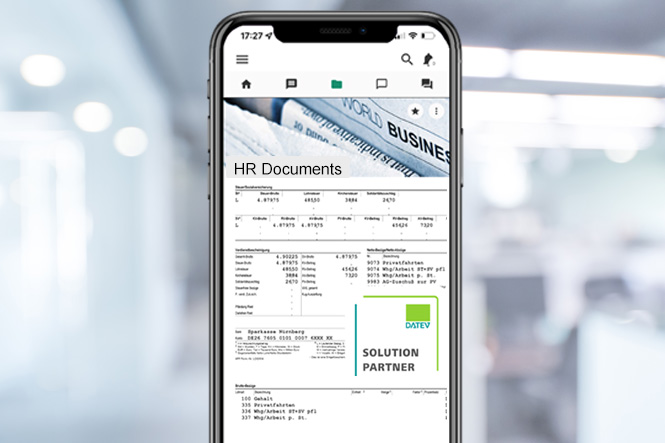
HR Documents
Automatically provide HR documents such as pay slips, certificates, etc. from existing HR systems via interface to all employees in encrypted form as PDFs in the HUMANSTARSapp for retrieval. Regardless of which HR software you use.
Employees can access all personally relevant information and files in the system in encrypted form. Digitally provided payslips, certificates, etc. can be used directly from the individual filing system for further personal use.
New: DATEV and HUMANSTARSapp.
Automatically provide HR documents to all employees digitally in the app or by mail via the DATEV interface. Regardless of which system you have in use (e.g. SAP SuccessFactors, LOGA3, Sage, etc.).
Access to DATEV printer drivers for your employees working from home. Fill out company documents in the HUMANSTAR app on the move and on your own PC and have them printed, enveloped, franked and sent by DATEV in your company's CD. This eliminates the need for employees to go to the postbox and your company also saves on postage costs.
Alternatively, the connection to Arbeiternehmer Online is also possible.
Digital working time recording add-on module / App & browser version / Ensuring compliance and data protection
Digital working time recording / App & browser version / Times for employees are recorded exactly where they occur, in the company, field service, remotely or home office / Ensuring compliance and data protection
(coming soon).
Additional AI tools module** AI technology exclusively from Germany / image generation / simplified language / AI search
**PREMIUM & BASIC: Use of the latest AI technology exclusively from Germany: AI-supported image generation analogous to DALL-E for editorial contributions (blog, channels, wiki) / automatically generate new image templates from content & history (texts, terms, images) / AI-supported text simplification in easy or simple language / communication & AI detail search analogous to ChatGPT / AI training exclusively for your instance.
(coming soon)
Additional HR Documents module: Simplify HR and payroll processes with DATEV and HUMANSTARSapp.
By combining our two products, you can automatically provide employees with HR documents digitally in the HUMANSTAR app or by post. Regardless of which system you use (e.g. SAP SuccessFactors, LOGA3, Sage, etc.).
HR documents in your company's CD can be created by employees remotely / in the home office and automatically printed, enveloped, franked and sent by DATEV using the integrated printer driver.
The direct connection of employees online via HUMANSTARSapp is also possible.
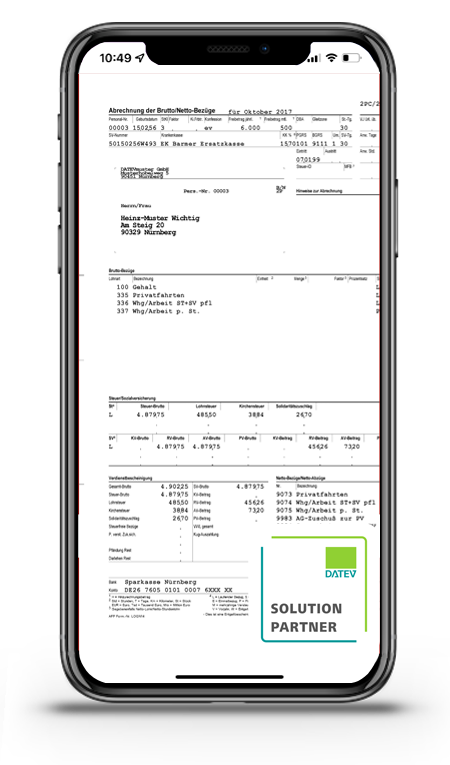
All HUMANSTARSinnovation modules at a glance.
Expand your platform with the HUMANSTARSinnovation collaboration tool.
Contribute ideas, select employees/teams, team rooms, implement tasks, analyze results, statistics and documentation.
HUMANSTARSinnovation - Tool 2 / Collaboration
Employee collaboration is ideally complemented by the platform's Tool 2, which is interactively linked to the employee app: HUMANSTARSinnovation (CIP/Kaizen & Collaboration).
Team rooms make it possible to design collaboration efficiently. The people involved can develop ideas, solve problems, organize tasks or drive projects forward. Above all, the chances that employees can discuss ideas and suggestions for improvement in the HUMANSTARSapp, as well as provide input in general, increases the innovative capacity of your company. In addition, the corresponding opportunities and freedoms have a very positive effect on the corporate culture, the employee experience, the "we" feeling and the internal branding or corporate identity.
Innovations, continuous improvement processes (CIP/Kaizen), and idea management can be digitally and transparently mapped for all employees, even across multiple locations. No idea is lost; employees receive direct feedback on their own ideas from the CIP managers or their managers via push messages. The complete implementation of tasks is documented and statistically evaluated. In this way, you know for the company exactly how many ideas were generated and implemented in total, for the previous year, by which performance area, by which employees, and with what savings potential.
"At Schindlerhof, our team members generate between 600-800 ideas and suggestions for improvement per year with the CIP/idea management online and mobile, with an implementation rate of 80%. Since 2002, we have been able to remove a lot of sand from the gears with many ideas, innovations and, in some cases, smaller suggestions for improvement. The digital ideas management system allows our employees to contribute to the Schindlerhof as if they were part of the company. It creates a lasting culture of pride in the company" (Nicole Kobjoll).
With project management, you can work in an agile way, manage entire projects, assign tasks, maintain personal To Do lists and transparently see who is doing what and what still needs to be done.
Your employees can work even more focused in project teams through more transparency & communication and thus contribute to an optimal resource allocation and increased productivity of your company. With cross-functional collaboration and increased communication, you sustainably promote a culture of togetherness. Your employees take on more responsibility and are additionally motivated. The continuous adaptation of the company to relevant customer needs and changing market conditions leads to more innovation.
Open ideas
Open ideas
All open ideas are presented transparently in the system for the entire team. Every employee can vote for the ideas, add their ideas to existing suggestions for improvement or comment on them, and apply for the potential project. All ideas are clustered according to defined business areas as well as categories, such as cost savings, efficiency increase, USP etc. If desired, employees can also submit their ideas and suggestions for improvement anonymously.
Team rooms / ideas in implementation
Team rooms / ideas in implementation
Team rooms allow collaboration to be organized efficiently. Team leaders or category managers can accept or reject ideas. In the case of rejection, reasons must be given. The justification is sent to the employee in question via push message and displayed transparently for all employees, e.g. via the search function. If the team leader accepts the idea, he decides who will take on which task or subtasks with which budget, deadline, etc. Employees in a project group can coordinate in a closed chat group.
CIP dates
CIP dates
All relevant CIP dates, deadlines, project duration, etc. can be mapped via the CIP calendar.
Auto push messages
Auto push messages
Employees are informed via push messages as soon as their project has been approved or rejected. If questions arise in the project group or a change of status occurs, the project members are informed immediately via push message. This ensures that all projects are being pushed forward.
Completed Projects & Ideas
Completed Projects & Ideas
All completed ideas can also be accessed in the system via the search function. This allows employees to see which ideas and projects have already been implemented.
Statistics & Documentation
Statistics & Documentation
The statistics tool can be used to analyze exactly how many ideas & suggestions for improvement were submitted, compared to the previous year, from which area, broken down to each employee and which implementation rates with savings potential were generated. HUMANSTARSinnovation is optionally linked interactively with the HUMANSTARSapp as well as HUMANSTARSindex - instrument for self-reflection. All stored documents can be retrieved.
HUMANSTARSinnovation.
Quality and idea management, company suggestion scheme, continuous improvement process, project management, agile working, team rooms, tasks, to-do lists, documentation, collaboration.
The continuous improvement process (CIP/Kaizen) can be mapped digitally and transparently for all employees, even across multiple locations. The complete implementation of the tasks is documented and statistically evaluated.
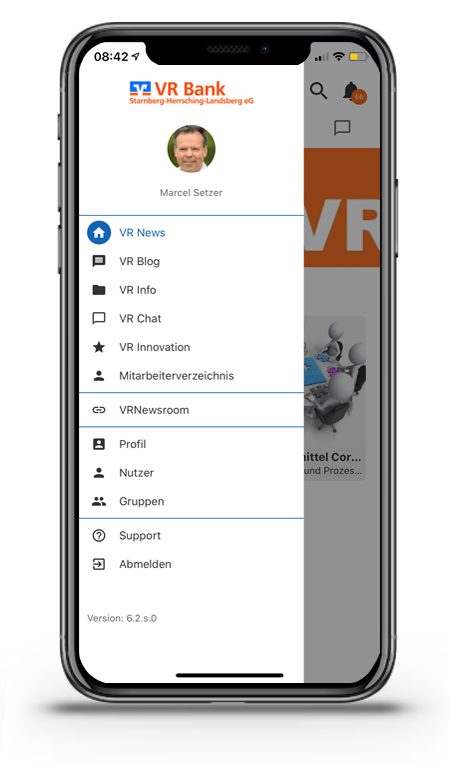
All HUMANSTARSindex modules at a glance.
Employee experience is becoming an important lever for employee satisfaction and motivation. It is therefore no longer enough to hold an appraisal interview once or twice a year. Instead, employees - and not just Generation Z - expect their managers to regularly provide transparent, real-time feedback on their performance as well as opportunities for personal development. The following also applies to managers in the company: only those who exemplify enthusiasm can pass it on.
Regular employee self-reflection (EX), leadership assessment & 360° feedback, team index, mood barometer, digitalization of the mission statement.
SAX - Student HUMANSTARSindex - free of charge for schools.
HUMANSTARSindex - Tool 3 / Employee Experience (EX)
"He who always does what he already can, always remains what he already is" (Henry Ford).
"The work of the individual on himself changes - unconsciously radiating - the whole society" (Karl-Friedrich von Weizäcker). This behavior, according to Klaus Kobjoll (founder of Schindlerhof, 1st EFQM award winner in Germany), can be transferred analogously to the self-motivation and self-responsibility of an employee in their own company.
Every employee who continuously works on themselves out of their own intrinsic motivation, regularly contributes their own ideas and suggestions for improving company processes and helps to implement the projects initiated with their team, takes advantage of the company's training and further education opportunities for themselves and uses them for their own personal development, identifies with their own company and contributes like a "co-entrepreneur", so to speak, is consistently developing as a person and thus also contributing to the further development of the company as an employee.
Employee Experience (EX) is becoming an important lever for employee satisfaction and motivation. It is therefore no longer sufficient to hold an employee appraisal once or twice a year. Instead, employees expect their managers to provide transparent feedback on their performance on a regular basis. In concrete terms, this means that employees, and Gen Z in particular, expect to have their own development status continuously reflected in order to be able to assess and demand further personal development needs. The following also applies to managers in the company: Only those who exemplify enthusiasm can pass it on.
The HUMANSTARSindex (originally MAX - MitarbeiterAktienindeX) enables your employees to regularly analyze their personal strengths and weaknesses. Employees regularly evaluate themselves (self-reflection) using company-specific criteria that define your company's mission statement. The entries are checked by the team leaders and the employees receive real-time feedback. In the event of significant deviations, a clarifying discussion takes place.
All questionnaires in the employee feedback system can be evaluated statistically over an individually defined period and in comparison with the previous year. This means that managers with access to the relevant data can prepare much better for upcoming employee appraisals.
Employee self-reflection & real-time feedback
Staff self-reflection
The HUMANSTARSindex enables your employees to regularly analyze their personal strengths and weaknesses during the Employee Journey. Employees regularly evaluate themselves on the basis of company-specific criteria* with a view to EX (self-reflection) and thus influence the course. The entries are reviewed by the team leader and employees receive real-time feedback (in addition to and as a basis for the annual review). In the event of major deviations, a clarifying discussion takes place.
*The criteria/influencing factors, a mix of hard and soft factors, and their weighting are defined primarily to digitize the mission statement.
Leadership assessment & 360° feedback
Leadership assessment & 360° feedback
The following also applies to managers in the company: Only those who exemplify enthusiasm can pass it on. With 360° Feedback, employees evaluate their direct supervisor. This gives management a very good sense of whether cooperation between managers and their direct reports is really working well, or whether there are signs of problems. The completed questionnaires go directly to the highest authority. Optionally, the questionnaire can be filled out anonymously by the employees.
Team Index
Team Index & Balanced Scorecard
In addition to the player index PIX for individual employees, the team index TIX is also calculated for the teams. The developments of the respective units can be read from the price trends.
Company Index
Company Index
The community index CIX reflects the price trend for the entire company.
Mood barometer
Mood barometer
The mood barometer can be used to accurately map the personal mood, the mood in the team as well as the mood in the company. In this way, significant differences in mood between teams can be quickly uncovered.
Dates and statistics
Dates
HUMANSTARSindex appointments, invitations, etc. for employees with individual rights incl. push notifications.
Push messages
Ensure that your employees no longer miss any important information, such as questionnaires, checklists or messages, by means of push messages.
Statistics
All questionnaires of the employee feedback system can be statistically evaluated. Employees usually only see their own values and the averaged values of their team and the company as a whole. Managers see their teams. Management sees all questionnaires, comments and results. In the statistics, all employees, teams, criteria, etc. can be evaluated via the data basis, even over longer periods of time. This way, managers with access to the data can prepare much better for upcoming employee appraisals.
HUMANSTARSindex.
Employee self-reflection (EX) & real-time feedback, management assessment & 360° feedback, balanced scorecard (BSC), team index, mood barometer, digitalization of the mission statement, brand identity and corporate culture, employee experience.
SAX - Student HUMANSTARSindex - free of charge for schools.
Leading Employee Appraisal & 360 Degree Feedback Software from Germany (Capterra) rated 4.9/5 stars by customers.